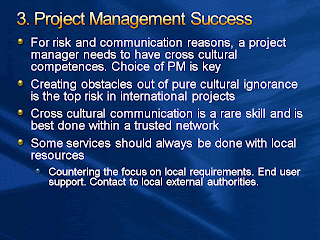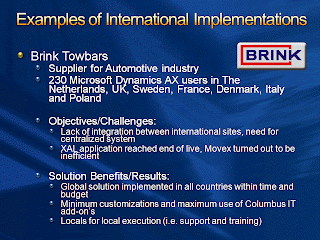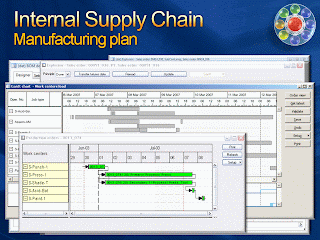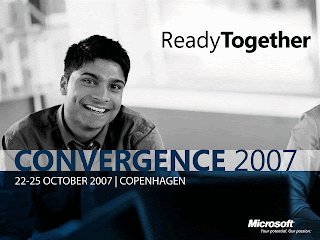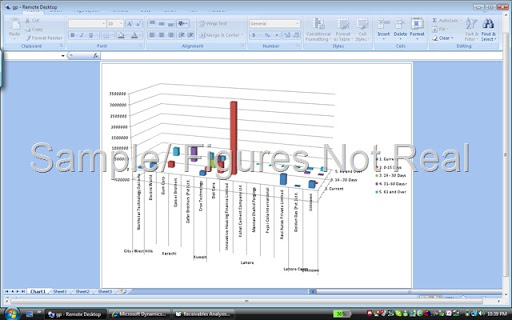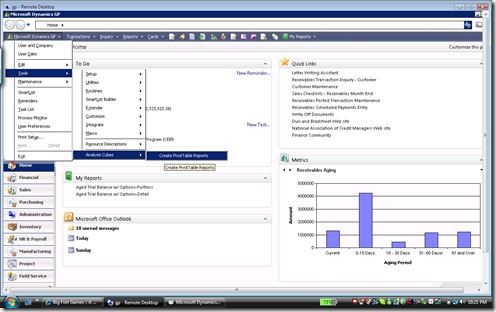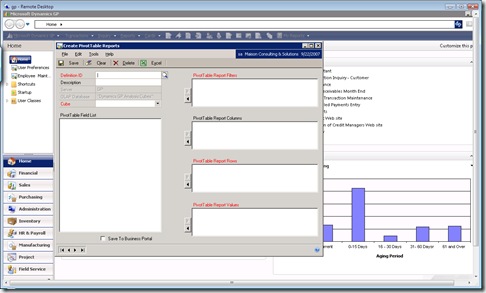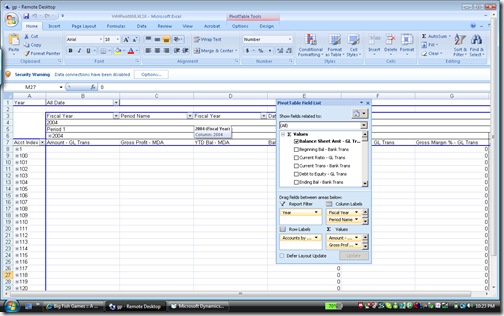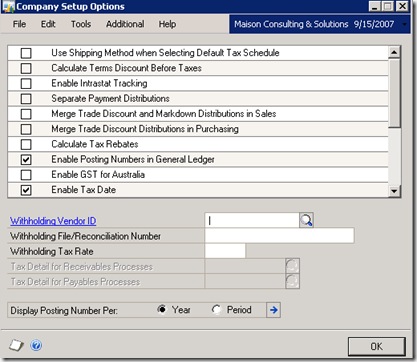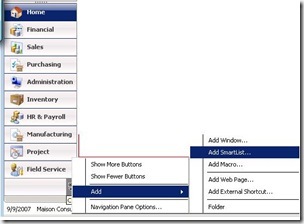Latest version targeted at VAR channel with improved multi-tenant
capabilities
By Ephraim Schwartz
December 18, 2007
Targeted mainly at its VAR (Value Added Reseller) channel, Microsoft
Dynamics CRM Version 4.0 was released to manufacturing this week.
Version 4.0, code-named Titan, will be available in several versions: an
on-premises application, a partner or VAR-hosted version plus a version of
Dynamics hosted by Microsoft Dynamics CRM Live, the Microsoft-hosted
deployment.
All versions will share a single code base and the hosted versions use a
multi-tenant architecture.
Addressing its new upgrade message to its VAR channel, Microsoft officials
said Version 4.0 includes an upgraded version of multi-tenant that will
support multiple customers per server.
Other upgrades include a choice of 25 languages and support for multiple
currencies and embedded BI capabilities, including an ad hoc reporting
wizard that will allow nontechnical users to create custom reports.
Version 4.0 will also integrate with Microsoft's unified communications
platform, Microsoft Office Communications Server, along with its presence
and location features.
Although Microsoft will offer to host a version on its Live platform, the
channel is the backbone of its strategy, according to most industry
analysts.
Josh Greenbaum, principal analyst at Enterprise Applications Consulting said
that the Microsoft channel is so strong in the SMB market that it is the
envy of all the other software vendors.
"Everyone is trying to steal Microsoft channel partners. If you are an
enterprise ISV there is no better and more mature channel than Microsoft,"
Greenbaum said.
Microsoft and Novell have the two oldest legacy channels in the industry,
and Greenbaum called them, "the nuts and bolts wizards."
In a prepared statement, Microsoft said it relies on its strong network of
partner companies to bring technology to customers in the SMB marketplace,
claiming over 400,000 partners.
Dynamics CRM 4.0 is expected to be available in the first quarter.
http://www.infoworld.com/article/07/12/18/Dynamicscrm_1.html?t=sendEmail.jsp