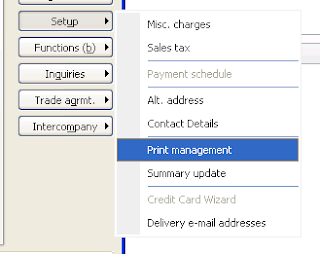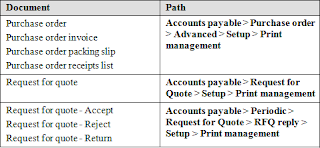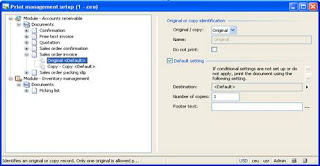Microsoft Dynamics Pakistan, Latest in Dynamics AX, GP & CRM, (Pakistan, Saudi Arabia, Dubai, Qatar, Bahrain, Kuwait, Oman, Abu Dhabhi)
Nov 23, 2010
Why the Fiscal Year Close in Microsoft Dynamics AX 2009 Is So Important, and How to Get It Right
At that point, the records of that year will be available only for view. No more changes are possible in that year. If you have filed your returns for any particular year and don't need to make any changes, you can close that year.
You can close individual years only serially. i.e., the record of the first financial year will be closed first and then the next. You can't close a recent year if any of the previous years is not closed.
But, not surprisingly, it's all more complicated than that. Here are suggestions to close the previous fiscal year and prepare for the new one:
Pre-Requisites
1. Complete month-end and other period closings in all modules other than General ledger.
2. Reconcile the modules and the ledger.
3. Print the Trial balance, Account statement, Financial statement, and required reconciliation reports.
4. Set appropriate periods to Stopped for the current...[Read Full article Click Here]
Sep 30, 2010
Support Alert......!!!! Sales Force Segmentation in AX2009 CRM:0027486
There are a few ways to slice and dice your sales personnel in Dynamics AX.
Some are in the CRM module and some are in the AR module.
The Sales Unit: In order to report sales by department, team or individual,
you must group sales personnel into sales units. Units can be defined by an
area of responsibility such as geographical area, customer size, and
customer type. From this form you can create a team or unit, staff it and
assign managers, and assign activities. Sales targets are set by Sales
units and Sales unit members.
CRM > Setup > Sales management > Sales unit/team
The Sales Group: Also known as the Sales Commission group, this is where you
assign employees to the "commission groups" that have employee and
commissions set to them. First you set up the group, then assign employees
and their share of commissions.
AR > Setup > Commission > Sales group
<http://www.dynamicscare.com/blog/wp-content/uploads/2010/03/Capture2.JPG>
Capture2
On question I get from clients is "Can I assign a sales person to a
customer?". Well yes and no. You can assign a Sales group to a customer
(NOTE! This is actually the Sales Commission Group). Since the sales group
is tied to employees, then you are in effect tying employees to a customer.
If you need to tie one employee to a customer, then create a one employee
team with 100% of the distribution. It is important to note that both the
Sales group and the Sales unit can both be designated on the sales order
form.
----------------------------------------------------------------------------
----------------------------------------------------------------------------
---------------------------------------------
Faiqa Usman, Support Manager,
Support Alert......!!!! Sales Force Segmentation in AX2009 CRM:0027486
There are a few ways to slice and dice your sales personnel in Dynamics AX.
Some are in the CRM module and some are in the AR module.
The Sales Unit: In order to report sales by department, team or individual,
you must group sales personnel into sales units. Units can be defined by an
area of responsibility such as geographical area, customer size, and
customer type. From this form you can create a team or unit, staff it and
assign managers, and assign activities. Sales targets are set by Sales
units and Sales unit members.
CRM > Setup > Sales management > Sales unit/team
The Sales Group: Also known as the Sales Commission group, this is where you
assign employees to the "commission groups" that have employee and
commissions set to them. First you set up the group, then assign employees
and their share of commissions.
AR > Setup > Commission > Sales group
<http://www.dynamicscare.com/blog/wp-content/uploads/2010/03/Capture2.JPG>
Capture2
On question I get from clients is "Can I assign a sales person to a
customer?". Well yes and no. You can assign a Sales group to a customer
(NOTE! This is actually the Sales Commission Group). Since the sales group
is tied to employees, then you are in effect tying employees to a customer.
If you need to tie one employee to a customer, then create a one employee
team with 100% of the distribution. It is important to note that both the
Sales group and the Sales unit can both be designated on the sales order
form.
----------------------------------------------------------------------------
----------------------------------------------------------------------------
---------------------------------------------
Faiqa Usman, Support Manager,
Sep 29, 2010
FW: Support Alert......!!!! Print Management in AX2009
Print Management is a useful tool that allows the user to define settings to
produce original records, copy records, and conditional settings. Print
Management is controlled at the module, account, or transaction level and
can control the number of copies to produce, multilingual footer text, and
print destination.
Print management can be setup in Accounts Receivable, Accounts Payable, and
Projects at the module level. Each original record in Microsoft Dynamics AX
can have default settings associated with it which are defined under the
print management setup. Print Management is setup at a hierarchal level
where you define original record, copy record and settings for any available
documents. You can create up to one original record for each and multiple
copy records for every document type. You can create up to 19 conditional
settings for each original or copy record. To see more on how to setup Print
Management, continue reading.
To Setup Print Management in the Module Level
see image below
<http://www.dynamicscare.com/blog/wp-content/uploads/2010/08/Modulelevel_PM.
png> Print Management Module Level
The Print Management Setup Form at the Module Level
Select Print management by following this path: Module (Ex: A/R) > Setup >
Forms > Form Setup > Print Management button
-Select the document level (Ex: Sales Order Invoice)
* To create a new record you can Ctrl N or right-click and select New.
* At the document level you can define your settings
* Check the Default setting check box if you would like to have the
default settings print each time.
* When the check box is not selected then the document can print
according to a selected query for a conditional setting if it successfully
returns results.
* Destination: Where the document will be printing
* Number of Copies: enter a numerical value
* Footer Text: By clicking the 3 dots button will allow you to print
footer texts in different languages. Otherwise you can enter your text in
the dialog box. *50 character maximum
Print Management at the Account Level
see images below
<http://www.dynamicscare.com/blog/wp-content/uploads/2010/08/AccountLevel_PM
.png>
http://www.dynamicscare.com/blog/wp-content/uploads/2010/08/AccountLevel_PM.
png
The Print Management Setup Form Account Level
<http://www.dynamicscare.com/blog/wp-content/uploads/2010/08/accountlevel.pn
g>
http://www.dynamicscare.com/blog/wp-content/uploads/2010/08/accountlevel.png
Print Management Button From Accounts List View
Select Print Management by following this path: Module (Ex: A/P) > Vendors >
Select an Account > Click the Setup Button > select Print Management.
-Select the document level by maximized the selections
* On the right side of the panel you will see the selections.
* Blue Arrows indicate settings that are inherited from the module
level that were setup previously. For changes to the settings there are
four options. You can override, copy, create a new record, or creating a new
setting.
* To override: Right click the original or copy record and select override.
A red "X" indicates it has been overridden.
* To copy: Right click the original or copy record and select copy. It must
be renamed.
* To create a new original or copy record: right click the type of record
in the list and select New.
* To create a new setting: right click and select new.
Print Management at the Transaction Level
The following table gives a list of the supported documents in Accounts
Payable. This may be necessary if these documents print to a certain
printer, ect.
<http://www.dynamicscare.com/blog/wp-content/uploads/2010/08/table.png>
http://www.dynamicscare.com/blog/wp-content/uploads/2010/08/table.png
Conditional Settings in Print Management
-Can be setup using under Print management on the right side of the screen.
The more complex the query or greater conditional settings can affect
posting performance.
* To do this: select the original or copy record, right click and
select new.
* Enter a description
* Click the select button
* Query-Settings form enter a query in the criteria field. Click Ok
when finished.
* Many conditions can be setup on the document.
Faiqa Usman, Support Manager
Sep 28, 2010
Support Alert......!!!! Resetting a Production Order Status in AX2009
The Production Order is released, and started as planned....but then,
Production Control decide that the decision to "Start" production, was the
wrong decision, so they must reset the Production Order. This is done by
clicking the "Update" button and selecting "Reset Status".
Click the "Update" button
<http://www.dynamicscare.com/blog/wp-content/uploads/2010/01/mg11.jpg> mg1
From the options, select "Reset Status"
<http://www.dynamicscare.com/blog/wp-content/uploads/2010/01/mg21.jpg> mg2
When the reset form is displayed, AX suggests the desired status to reset
back to.....there is no indication that you have a choice, and if you accept
the default, AX implies that you have to reset status, one step at a time.
This is not the case!
By clicking in the "Desired Status" field, a drop down icon becomes
visible......
<http://www.dynamicscare.com/blog/wp-content/uploads/2010/01/mg3.jpg> mg3
Simply select the desired status from the list and click"OK".
The Production Order will be reset back to the selected status.
Sep 25, 2010
Support Alert......!!!! Budgeting with Period Allocation Keys in Dynamics AX 2009
This post will introduce the concept of period allocation keys, show how
they are setup with the Period Allocation Key Wizard, and how they are
integrated with the budget.
Budgeting is important because companies need to know their actual versus
predicted forecasts for the year. Period allocation keys in Dynamics 2009
make the budgeting process easier by allowing users to create budget models
that can be used over several budget time frames. Not only do period
allocation keys duplicate the allocation data for multiple budgets, they can
also help reflect fluctuations brought on by season.
AX 2009 utilizes a wizard to guide users through the setup of Period
allocation keys. The Period Allocation Key Wizard is located at General
Ledger>Setup>Periods>Period allocation keys>Wizard button.
<http://www.dynamicscare.com/blog/wp-content/uploads/2010/07/pakwiz2.png>
http://www.dynamicscare.com/blog/wp-content/uploads/2010/07/pakwiz2.png
The Allocation Form in the Period Allocation Key Wizard
The wizard will step through Allocation, Dimension, and Name forms. In the
Allocation form, the user selects the time between periods and how long the
periods will last. The Dimension form allows users to associate period
allocations keys to certain financial dimensions. In the Name forms, users
enter an identification key and name for the Period allocation key. Before
completing the wizard, users are presented with an overview screen to review
the Period allocation key setup and adjust the period allocation percentage
if desired.
Period allocation keys can also be manually created or copied from existing
keys. If users want to create a complex allocation key (one with widely
varying period allocation percentages), they might find it easier to edit
the percentage using the Period allocation keys lines form. This form is
accessed via General Ledger>Setup>Periods>Period allocation keys>Lines
button. The form offers a better view of the percentages and has a field
with the remaining percentage to be used in the key. Keys that have been
created with the Copy button can be edited in the same manner.
Once the Period allocation keys have been created, applying them to budgets
is a snap. To apply Period allocation keys, select from General
Ledger>Ledger budget>General tab.
Sep 24, 2010
Dynamics Tip.....Do You Know.....!!!
security. An Audit Trail is a chronological record of transactions that is
automatically generated with a unique numeric ID. In Dynamics AX 2009, an
Audit Trail Inquiry shows you the details of the user who created an entry,
the date of the entry, and the time of the entry.
The Audit Trail Form allows you to monitor the activity of the system and
hold users accountable for the transactions they post.
You can access Audit Trail by clicking General Ledger - Inquiries - Audit
Trail
Faiqa Usman, Support Manager,
FW: Support Alert.....!!!! Simulating Exchange Adjustments in Dynamics AX 2009
Dynamics AX 2009 offers a variety of simulation and forecasting tools as
well as reports. These features filter complex data into a clear form that
can be used in decision making. A quick Exchange Adjustment Simulation will
illustrate how a business issue is solved easily using Dynamics AX 2009.
What if you want to see the effects of an exchange adjustment on open
customer transactions before you actually make the adjustment?
That is when you would want to use a Simulation provided by Dynamics AX
2009.
-You can access the Exchange Adjustment Simulation from either Accounts
Receivable or Accounts Payable by clicking Periodic followed by clicking
Exchange Adjustment.
-Click the Simulation button on the right side of the form.
-This brings up the Exchange Adjustment Simulation form pictured:
http://www.dynamicscare.com/blog/wp-content/uploads/2010/08/Exchange-Adjustm
ent-Sim.png
-If you click on the drop down arrow for Method you will see three options:
* Standard, which makes adjustments based on the exchange rate used on
the date specified in the Date of Rate field.
* Minimum, which only makes and adjustment if a loss occurs but does
not if there is a profit.
* Invoice Date, which offsets any exchange adjustment that is not
already offset. This causes the transaction to be valued at the original
value.
-Next, select the Considered date to find all the transactions that are open
on that date and an exchange adjustment will be made automatically if
necessary. For transactions that are open on this date, but are settled
before the exchange adjustment date, adjust in the periodic job.
-Enter the date of rate in the Date of rate field. This determines the
exchange rate used in the adjustment.
-Click the Select button on the right side to choose the data you want in
the report.
-You can use the Options button on the right side to choose how to print or
save the report.
-Finally, simply click OK to view the report. The simulation report shows
all the open balances in the originating currency as well as the company
currency. The report also lists the exchange rates that were used in the
simulation.
This was just a simple example of Dynamics AX 2009's capability to get
valuable results in an efficient manner.
Faiqa Usman
Sep 19, 2010
Customer Care Accelerator for Microsoft Dynamics CRM
The Customer Care Accelerator (CCA) for Microsoft Dynamics CRM focuses on delivering contact center enabling functionality, such as the ability to create a unified desktop by combining data elements from disparate line of business applications and displaying it in a single user interface. The core Customer Care business scenarios highlighted by this accelerator include the following:
09-Sept-2010 NEW!! We have included a set of Visual Studio templates for building components for UII that work for VS 2008 and VS 2010 - go to the Downloads tab for more details!
Integrated desktop: Customers can aggregate information from diverse business applications into an integrated desktop providing employees with a 360° view of the customer interactions. Customer service representatives have immediate access to business critical information to serve customers quickly and efficiently, increasing customer satisfaction and loyalty.
Eliminating Duplicate Data Entry: Organizations can streamline business processes by creating desktop automation workflows. Process automation eliminates the need for agents to re-enter the same data in multiple applications. Minimizing duplication helps to reduce human error and ensures a consistent customer service experience.
Computer Telephony Integration (CTI): Organizations are provided with a consistent framework to connect CTI systems with key line of business applications.
Activity Reporting: Contact center managers have swift access to agent desktop transaction reporting, helping them to identify process bottlenecks.
As with all the other Microsoft Dynamics CRM 4.0 accelerators, CCA is available as permissive shared source and is a reference example that can be adapted to fit the needs of a customer as well as additional business scenarios.
Please note: This accelerator provides a reference example of how Microsoft Dynamics CRM in conjunction with User Interface Integration (UII) for Microsoft Dynamics CRM can be leveraged to deliver a composite agent desktop application. It is important that customers wishing to utilize the solution should have a solid understanding of .NET development and thoroughly review the UII materials as part of their evaluation of this accelerator.
Additionally, take the time to review the license terms before you get started.
Last edited Sep 10 at 1:34 AM by reubenk, version 4
Want to leave feedback?
Please use Discussions or Reviews instead.
Sep 17, 2010
Now Available: Internet Explorer 9 Beta
| |||||||||||||||||||||||||||||||||||||||||||||||||||||||||||||||||||||||||
May 29, 2010
How to delete a company in Dynamics AX 2009 :
User cannot delete company while the user have administrative privilege on
SQL and Domain but you still get the following error during delete company
in dynamics AX 2009.
Error:
When a user tries to DELETE one of the companies, he gets a message
User "x" is not authorized to delete a record in the table
'DEL_PBATRANSLATECONSISTOF' . Request deny
Cannot edit a record in Translation table(DEL_PBATRANSLATECONSISTOF). Access
Denied; You donot have sufficient authorization to modify data in database
Resolution:
1. Open AOT in Dynamics AX 2009.
2. Go to table : 'DEL_PBATRANSLATECONSISTOF'
3. Go to this table and change MaxAccessMode property to Delete
4. Set the table property SecurityKey = null
5. AOSAuthorization property to NONE
6. Again go back and try to delete company again
This resolution tested on Roshan Enterprise Karachi.
Enjoy!
Thanks and Regards,
Musharraf Khan,
Sr. Technical Consultant & Microsoft Certified Business Management Solution
Specialist
May 28, 2010
DynamicsWorld - The Top 100 Most Influential People in Microsoft Dynamics 2010 - Published today
The Top 100 Most Influential People in Microsoft Dynamics
The DynamicsWorld Top 100 list is published today.
This year we received over 350 nominations and recommendations.
Almost 10,000 votes were cast for the candidates on the shortlist.
More people than ever before took part in nominating, voting, and judging
the list for 2010 so we would like to say thank you to everyone who took the
time to get involved
We limit our list to 100 names, and as the Microsoft Dynamics channel
matures and grows the competition for inclusion is becoming more evident and
the judging becomes more difficult. But, the Top 100 is not focused on the
best coders or the best consultants this event is about recognizing the
people who are responsible for leading the Microsoft Dynamics channel,
industry leaders, thought leaders, innovators, and bloggers.
<http://www.dynamicsworld.co.uk/Top-100-List.php> The full list is here
Newsletter Sponsors
<http://www.bi-lite.co.uk/product/CUBEitZEROproduct-walk-through.aspx>
Academy Software Products BI-Lite CUBE-it Zero is a FREE OLAP Cube builder
for SQL Server which brings building cubes within the grasp of anyone
familiar with MS Access or SQL Server.
<http://www.bi-lite.co.uk/product/CUBEitZEROproduct-walk-through.aspx>
CUBE-it Zero bridges the gap between Access Queries and OLAP CUBES. CUBE-it
Zero extends the reach of OLAP cubes to everyone by enabling the creation of
cubes using a simple 4 step process.
<http://www.axtension.com/> AXtension offers an impressive range of
powerful, high quality solutions that enhance Microsoft Dynamics AX. The
solutions range from simple to use, yet powerful analysis tools like the
Sales and Production Dashboards to industry specific modules like Kitting
and Visual Project Planning. AXtension adds value by filling the gap
between almost any industry specific need and Microsoft Dynamics AX.
<http://www.reporting-central.com/> Reporting-Central THE CLOSER does more
than automate the "ticking and tying" reconciliation of the Dynamics GP
sub-ledgers to the GL. THE CLOSER identifies the problem entries, explains
the cause of the problem and suggests the corrective actions to take to
balance the financials, eliminating the need to take write-offs to close the
books.
<http://www.dynamicsworld.co.uk/Articles--and--Interviews.php> And the
winner is .......
Kirill Tatarinov
Kirill runs the Microsoft Dynamics channel, his vision has seen Microsoft
Dynamics grow to challenge SAP and Oracle, Kirill is responsible for turning
Dynamics into a force on a global scale. He oversees the Microsoft Dynamics
business, with responsibility for sales and marketing, R&D and operations.
Kirill has been with Microsoft since 2002, and his development experience
from his previous 15 year career in IT seems him respected by CEO's and
engineers. He is an inspiring speaker with his key note speeches at
Convergence as are his karaoke performances.
<http://www.dynamicsworld.co.uk/Numbers-1-through-10.php> The Top 5
1 Kirill Tatarinov
2 Doug Kennedy
3 Adam Warby
4 Thomas Olofsson
5 Mike Gillis
<http://www.dynamicsworld.co.uk/Top-100-List.php> Find out who else made
the list here
<http://www.dynamicsworld.co.uk/Articles--and--Interviews.php> Latest
Interviews
<http://www.dynamicsworld.co.uk/Interview-Matt-Wittemann.php> Matt
Wittemann The CRM Practice Director at C5 Insight
<http://www.dynamicsworld.co.uk/Interview-Anthony-Ludmilin.php> Anthony
Lumilin The President of Retail Hero
<http://www.dynamicsworld.co.uk/Interview-Kamil-Sacek.php> Kamil Sacek The
author and NAV MVP
<http://www.dynamicsworld.co.uk/Interview-Sanam-Khan.php> Sanam Khan ERP
consultant with Maison Consulting & Solutions
<http://www.dynamicsworld.co.uk/Interview-Manel-Querol.php> Manel Querol AX
developer, as well as an established MVP
<http://www.dynamicsworld.co.uk/Video-Resource.php> Video Resource
DynamicsWorld is creating a library of pre-recorded Webexs and demo's to
help ISVs and VARs take advantage of this rapidly developing medium.
If your content is currently buried among the millions of other videos on
YouTube we can help you raise your profile and increase sales
Keep up-to-date with Dynamics World on
<http://www.linkedin.com/groups?gid=2057697> Linkedin and
<http://www.twitter.com/dynamicsworld> Twitter
If you do not wish to receive further updates, please remove yourself by
mailing us at Simone@dynamicsworld.co.uk
mailto:simone@dynamicsworld.co.uk?subject=Remove
May 7, 2010
Microsoft Dynamics Sure Step Business Modeller
Everyone is looking for SS Business Modeller, I’m glad to share the availability of this new tool. Any one interested, please send an email at farhan.ahmad@m-consultants.com
Mar 31, 2010
FW: Microsoft Drives Customer Success With Microsoft Dynamics CRM
Today we've announced that
<http://www.microsoft.com/caseStudies/Case_Study_Detail.aspx?casestudyid=400
0004607> Mitsubishi Caterpillar Forklift Europe BV (MCFE), a leading
forklift manufacturer based in the Netherlands, received the Gartner CRM
Excellence Award in the category of Efficiency for its customer relationship
management (CRM) project.
Through this awards program, Gartner Inc. and 1to1 Media recognize companies
that are doing an exceptional job at bringing together vision, strategy,
customer experience, organizational collaboration, process, IT and metrics
to create value for the customer and the enterprise. Please visit following
link for detail story:
http://money.cnn.com/news/newsfeeds/articles/prnewswire/SF72654.htm
I would urge you to share this great story with your customers,
Regards,
Viqar Ahmed Madni | Partner Account Manager |Solutions|Pakistan
Microsoft Corporation, North Africa, East Med & Pakistan (NEPA)
Jan 15, 2010
Auto Receive Payment at the time of Invoice Posting in Dynamics AX 2009
Here is another feature which I revealed through which you can automatically receive payment at the time of posting invoice. This was requirement of one of our customer that they needed to receive payment automatically for all invoices which they make through Cash Counter. To achieve this click ‘Automatic posting’ on ‘File Formats’ tab of ‘Methods of payment’ and select Accounts Receivable payment journal from name drop down.
Jan 5, 2010
Excel Reports in Dynamics GP 10
The new Excel reports in Dynamics GP 10 are really pretty cool and you don't need MOSS 2007 to play with them. You can use a network share to let your organization do a little Excel reporting.
To setup the default reports you need to do 2 things, deploy the connector and deploy the reports. Here's how:
In GP 10 pick Microsoft Dynamics GP-Tools-Setup-System-Reporting Tools Setup. Enter the system password if required.
Pick the Data Connections Tab
In the System Level Data connections box enter a shared network location to deploy the connectors to.
Do the same thing for the User Level Data connections. This can be a local directory.
Check Enable Data Connection Deployment. Check Deploy Data Connections for all existing companies if you want to run Excel reports off all your companies. Otherwise, when you deploy, you'll have to pick a company.
Click Run Deployment 
Print or Cancel any reports and move to the Reports Library Tab.
Fill out the same type of information, Network location to deploy shared reports, local location for user reports, check the enable box and if you want to deploy for all companies, check the Deploy box.
Click the Run Deployment button. Print or cancel any reports. 
You're done, now what?
You can navigate to the shared location from the Reports Library Tab and open one of the Excel reports. Even better from within Dynamics GP, go to the Navigation Pane on the lower left and pick Administration or the Administration tab. Click on Other Reports and wait for them to load. 
Pick a report and double click it. The report opens nicely (and quickly in Excel). You may need to enable data connections. If a box pops up, enable data connections and go on.
In Excel 2007 the report shades every other row and provides filter handles on each column.
That's enough to let you play with it a little. I'll have more on GP 10's Excel reports and the cool things you can do with the connectors later.