The ability to integrate Microsoft Dynamics AX with other systems inside and outside the enterprise is a common requirement. Application Integration Framework (AIF) is the framework that enables integration through the exchange of data through formatted XML. This formatted XML is referred to as a document, and each document contains defined data and business logic. In AIF, data is exchanged with external systems through electronic documents. An exchange starts with a document (based on a document class) defined by using Microsoft Dynamics AX business logic. Microsoft Dynamics AX ships with over 70 standard documents that support common business processes. AIF also provides the ability to customize existing documents or create your own documents.
Integration Process
Whether you require integration with internal legacy systems or external trading partners, the integration process involves common key steps:
1. In a typical integration scenario, users who have business expertise first determine the document exchange needs. These are requirements from a business perspective. The business users work with the implementation team to specify:
· What data is to be exchanged
· Any business logic related to that data
· The external systems with which data is to be exchanged
· The conditions under which data is sent from or received by Microsoft Dynamics AX
2. The partner or system implementer works with the customer and their IT staff to determine the hardware and software requirements for AIF. They analyze the existing environment and recommend any new hardware or software that must be installed.
3. The customer IT staff install and configure any required hardware and software to support AIF.
4. The partner or customer developer programs the document exchange. They may make customizations to the AIF documents or create new documents to meet the requirements of the business users. How AIF is configured depends in part on the network environment. Therefore, the developer may work with IT staff when implementing an integration.
5. IT staff monitor the document exchanges and troubleshoot any errors that are generated.
Whether you require integration with internal legacy systems or external trading partners, the integration process involves common key steps:
1. In a typical integration scenario, users who have business expertise first determine the document exchange needs. These are requirements from a business perspective. The business users work with the implementation team to specify:
· What data is to be exchanged
· Any business logic related to that data
· The external systems with which data is to be exchanged
· The conditions under which data is sent from or received by Microsoft Dynamics AX
2. The partner or system implementer works with the customer and their IT staff to determine the hardware and software requirements for AIF. They analyze the existing environment and recommend any new hardware or software that must be installed.
3. The customer IT staff install and configure any required hardware and software to support AIF.
4. The partner or customer developer programs the document exchange. They may make customizations to the AIF documents or create new documents to meet the requirements of the business users. How AIF is configured depends in part on the network environment. Therefore, the developer may work with IT staff when implementing an integration.
5. IT staff monitor the document exchanges and troubleshoot any errors that are generated.
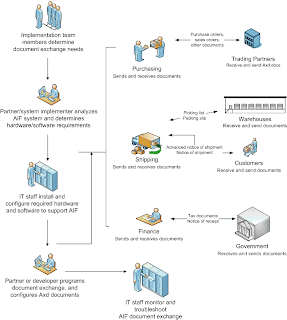



No comments:
Post a Comment